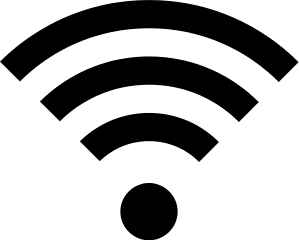 On the Oamk campuses, you can typically find these wireless networks:
On the Oamk campuses, you can typically find these wireless networks:
Always use “owlan” when possible. It is the easiest option: You don’t need a VPN connection when you are already inside the Oamk’s own network.
When you need to use Oamk’s online services, we recommend you should use VPN if you use Eduroam or any other network than “owlan”. Read more about VPN.
If you’re having trouble connecting to a wireless network, try forgetting saved sign-in details.
1. “owlan” network, a network shared by Oamk and the University of Oulu
This should be your first choice at Oamk’s campuses and soon also on the campuses of the University of Oulu. Use your M365 account to sign in. In the “owlan” network, you can reach all the online services: If you are not connected to “owlan”, but to another network, some of the online services require the use of VPN.
Connecting to “owlan” using a mobile device
-
EAP: PEAP
-
Phase 2 authentication: MSCHAPv2
-
CA Certificate: None
-
Identity: Your username
-
Anonymous identity: keep empty
-
Password: Your account’s password
2. Eduroam, a world-wide roaming guest network access service for universities
Use Eduroam e.g. if you visit a campus of another University, also if you travel abroad and visit a campus while there. Also, if “owlan” is not working for some reason, Eduroam would be your next best choice at the University of Oulu and Oamk campuses.
If you are a visitor and do not have an University of Oulu or Oamk account but an account from another university, you should be able to use this network with the account of your own university. (NB. If it does not work, get the right installer to your device with your own university’s information from this site: https://cat.eduroam.org/)
Eduroam is a wireless network (Wi-Fi) that is widely used at many universities in Finland and abroad. Most of the Finnish Universities, including the University of Oulu and Oamk are participating in Eduroam. As a member of the University of Oulu or Oamk (or another Eduroam institution) you can access the Eduroam Wi-Fi not only at your own campus but at all campuses of any participating institution. Therefore, you will not need a separate guest access if you are visiting another university that takes part in Eduroam.
If you want, you can watch this Youtube video about Eduroam (provided by Eduroam):
How to start using Eduroam?
You will need your M365 account to connect to the Eduroam Wi-Fi.
There is an auto-configuration file available to most devices:
- Get the file from here: https://eduroam.no/connect/profiles/?idp=974
- Choose your user group (staff or students).
- Choose your operating system /device.
- According to the choices you have made, the page will generate an auto-configuration file for your device: Execute the file on your device to get the settings right automatically.
- When all is set, you can see Eduroam in your WLAN options; choose that.
- Now log in using your e-mail and password.
Forgetting saved sign-in details
Windows
- Sudden problems when connecting to Wi-Fi networks happens because of a changed password. This issue usually appears a while after you’ve changed your password.
- To solve the problem: in the Wi-Fi menu, right click on your desired network and select Forget.
- When connecting to the network, it’ll ask for your credentials.
Mac
- Note! Depending on your system and OS version, this process may wary.
- Open System Settings and select Wi-Fi
- From the Known Networks section look for your desired network and click the button with three dots and select Forget This Network…
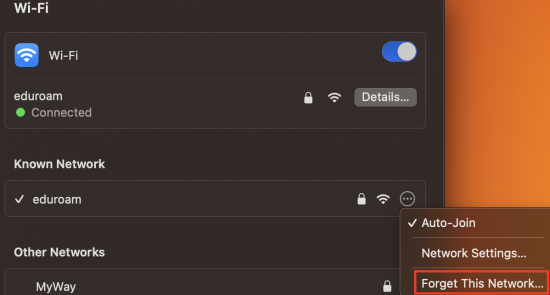
- If you have installed the eduroam connection via cat.eduroam.org, instead of opening the Wi-Fi menu, open General.
- Scroll down until you see Device Management, open this menu.
- Here you should find a “device” named eduroam. Select it, then click the minus (-) button at the bottom of the window, and after that choose Remove.
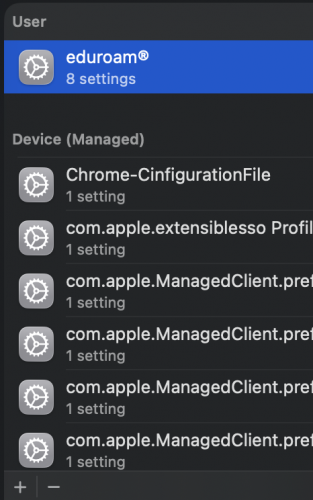
Mobile devices
- Open the Settings app on your device, select Network & internet and then Internet.
- Open the settings menu for your desired network (on some devices this cogwheel/info icon isn’t there, in such cases press and hold on the network)
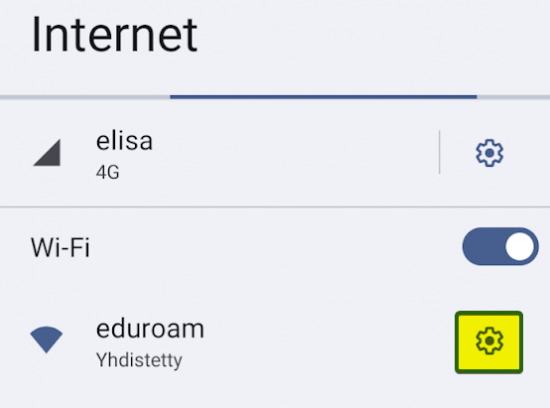
- Click Forget.
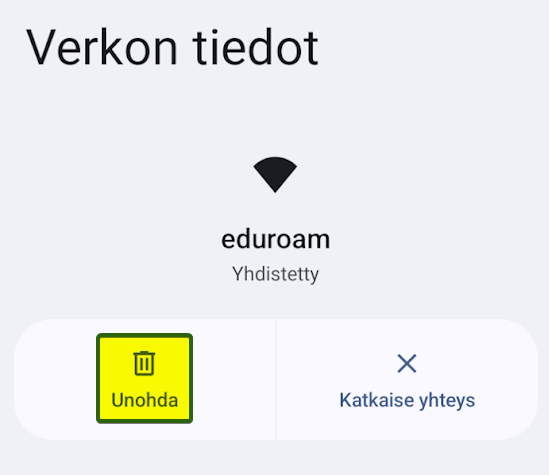
3. PanOULU, a free network available to everybody
This should be your last choice at the University of Oulu and Oamk campuses.
PanOULU network provides a wireless broadband Internet access to everybody in its coverage area in Oulu. There are access points e.g. in the city center. PanOULU does not ask for a password. Of the three networks, it is the least safe, and you should always use VPN if you use panOULU.