Microsoft Copilot is an AI-driven chat solution available for every staff member and 18-year old student at Oulu universities. Copilot is a versatile support in various study and learning situations. Copilot is based on OpenAI’s GPT-4 language model and Dall-E 3 image model.
How to use Copilot chat
Copilot chat is available at copilot.microsoft.com. Additionally, in the Microsoft Edge browser, Copilot is a built-in functionality. You can also use the Copilot chat via mobile application. Microsoft Copilot app is available in the Apple Store and Google Play Store. The service is free of charge for students.
Sign in with Your Student Account
When you sign in with your student account, you gain access to the Enterprise data protection in Copilot version (formerly known as Commercial data protection, name has changed in September, 2024), ensuring better data privacy. Once you have signed in with your university credentials:
- Microsoft does not store the content of your conversations.
- Microsoft does not use the content of your conversations to train AI models.
- The information entered into the service is not stored anywhere, and no one other than the user can see the conversations.
Read more about the security of Enterprise data protection and see the terms of use
Use following credentials
- University of Oulu: username@student.oulu.fi
- Oulu University of Applied Sciences: use the same credentials you use to log in to all M365 services, either username@students.oamk.fi or username@student.oulu.fi
Once you have logged in, make sure you see your username and the green Protected label in the upper right corner of the browser window. If the Protected label is missing, you are using the public version of the service, which has significantly weaker security and privacy compared to the Enterprise data protection in Copilot. Note! The alt-text in Protected label will change from Commercial data protection to Enterprise data protection probably during September 2024.
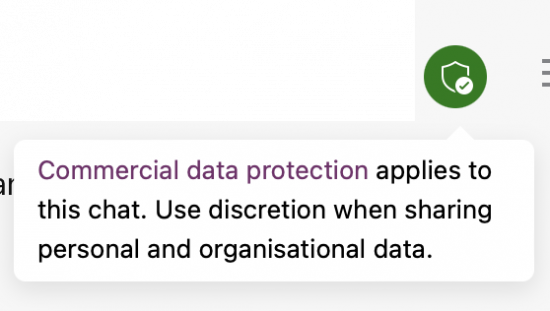
Guide Copilot with Prompts
Copilot prompts are instructions or questions you use to tell Copilot what you want. A good prompt is clear and it has a goal. It can also be a direct question. It is concise and informative, providing context: enough background information. Specific instructions and expectations are more likely to give you a better response. After receiving a response, you can ask follow-up questions if needed. Copilot is at its best as a conversation partner.
Tip: you can also ask Copilot to list the sources from which the answer was obtained.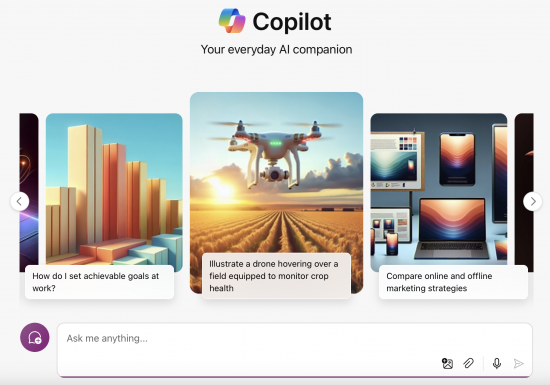
Important!
- Don’t ever present AI-generated content as your own. It is important to learn to use AI responsibly, ethically, and safely, taking care of copyright issues.
- Be critical of AI responses: they may contain errors or even completely incorrect information.
- Respect others’ work: do not give Copilot content created by someone else.
- A good general rule is: do not input anything into the AI that could not be public. Never input personal data or other sensitive information (e.g., name, contact details, date of birth, health information) or any confidential or secret material into the service.
Both the University of Oulu and Oulu University of Applied Sciences have guidelines for the use of AI in teaching and learning. Whenever using AI in learning activities, always follow the instructions given by your teacher of the course and the AI guidelines of your university.
- Oulun yliopisto: Guidelines for the Use of Artificial Intelligence in Education
- Oulu University of Applied Sciences (in Finnish only): Oamkin tekoälylinjaukset
Using Copilot
Copilot can be an excellent support in your studies. However remember, it’s good to indicate the use AI in your learning tasks. Indication is courteous, ethically correct, and demonstrates maturity from the AI user.
Here are some examples of using Copilot chat to support your studies. These examples are generated using Copilot and compiled into a list based on various responses. Prompts used on 23.8.2024: 1) For what purposes can a university student utilize Copilot?, 2) In what situations can a student use Copilot as a conversation partner?, 3) How can Copilot be used to assess one’s own learning?
- Text Editing and Task Evaluation: You can ask Copilot to check your text for grammar and spelling. It can correct errors and suggest improvements. You can request feedback from Copilot on the structure and clarity of your essay, for example. It can provide feedback on how to improve the logical flow and readability of your text. You can also ask Copilot to evaluate how well your text meets the given assignment or question. It can offer tips on which areas could be developed or deepened. Copilot can suggest stylistic improvements, such as fine-tuning word choices and diversifying sentence structures. Copilot can provide various suggestions for improvements and help you understand where you can improve –> Based on the feedback provided by Copilot, you can further refine your task.
- Research and Information Search: Copilot can help find information on various topics, provide summaries, and suggest different sources. Copilot can help understand complex concepts through various examples. Always remember to be critical of sources, and be particularly critical of the accuracy of AI-generated responses.
- Coding and Programming: Copilot can assist with programming tasks, provide code examples, and help debug errors.
- Language Learning: Copilot can help you translate texts, explain grammar rules and provide exercises.
- Brainstorming: Copilot can offer ideas and new perspectives on various tasks. You can also ask Copilot to evaluate the ideas and arguments you present. It can provide feedback on their strengths and weaknesses and suggest new perspectives.
- Motivation and Time Management: You can discuss setting realistic learning goals and schedules with Copilot and get tips for effective studying and time management.
- Image Generation: You can try Copilot generating various images, including illustrations for your tasks.