The Company Portal service is available on work computers of the staff at the University of Oulu and Oulu University of Applied Sciences, which are under centralized cloud management by ICT services. Through Company Portal you are able to install or update software without needing admin privileges. If there is popular demand, we can add more software to be available for download.
Installing and uninstalling software
- In the Home view of Company Portal the first thing you see is Recently added apps. In the Apps view you can scroll through all the available software.
- To install software, click on the app of your choosing and then press Install.
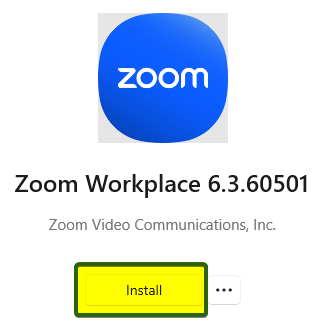
- In the App details field you can see some extra information, such as: app version and the date it was published on Company Portal.
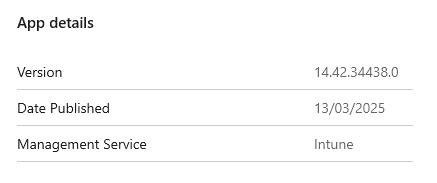
- In the App details field you can see some extra information, such as: app version and the date it was published on Company Portal.
- Uninstalling software works just the same, instead of Install, the button will now display Uninstall.
- In the Downloads & updates view you can see all the software that has been installed through Company Portal.
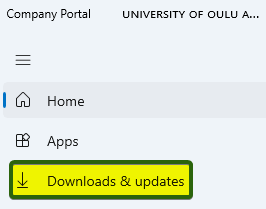
- In the Downloads & updates view you can see all the software that has been installed through Company Portal.
« Back
This article was published in categories English version available, All instructions, Oamk , for Oamk staff, for Oamk students, for the University of Oulu staff, for the University of Oulu students, accessible content, UniOulu and tags software, Application Catalog, Company Portal, ohjelmien asennus, Software Center. Add the permalink to your favourites.