Howspace is an all-in-one digital facilitation platform specifically designed for facilitator-led workshops and events.
Creating a workspace
If you already have access to a workspace as its admin or participant, you can create a workspace. Create a workspace from Add workspace in the Me-menu. If you do not have access to any workspace, you can log in with SSO to the University of Oulu or Oamk Howspace, which are for creating new workspaces. Click on Me-menu and choose Add Workspace:
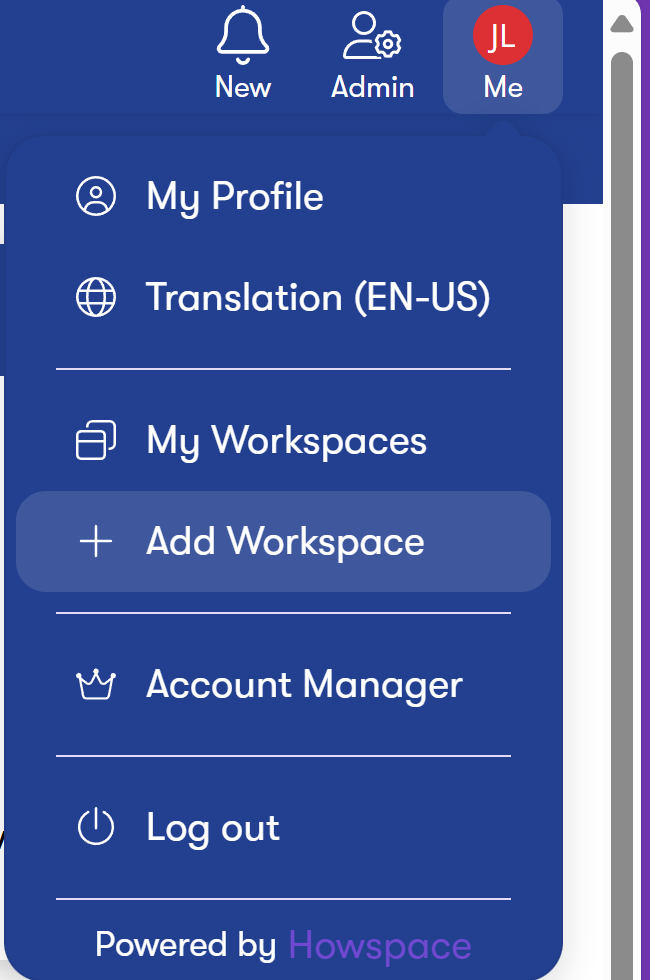
When you no longer need the workspace, archive it.
Adding visual style for Oamk or University of Oulu
Instructions for bringing a new visual template into your workspace.
Codes:
OAMK: 670510ef8dd11cccd50e50b8
University of Oulu: 66da9b2ecc9b18fa020bb3b5
Support and instructions for use
- Howspace instructions in English
- Video from Howspace training (in Finnish)
- Howspace workspace about how to to use Howspace
- Moodle Howspace integration
- Requests for support will be answered in Finnish or English at support@howspace.com.
- University of Oulu/Oamk support howspace@oulu.fi
- Howspace accessibility statement
- When you no longer need the workspace, archive it.
« Back
This article was published in categories English version available, All instructions, Oamk , for Oamk staff, for Oamk students, for the University of Oulu staff, for the University of Oulu students, accessible content, UniOulu and tags howspace. Add the permalink to your favourites.