Webropol is an online analysis and survey tool.
Login to Webropol using your Oamk account
- Open https://www.oamk.fi/webropol. This login uses the so called Haka login, and here the URL just mentioned chooses Oamk as the organisation.
- The next phase is M365 MFA login. Please login using your Oamk user name in its long form and related password, just as you would when you login to M365.
- In the next view, you will see the information that will be transferred to Webropol, unless you have already confirmed it. The information will not be sent until you choose Confirm. NB. You cannot use the service before you confirm.
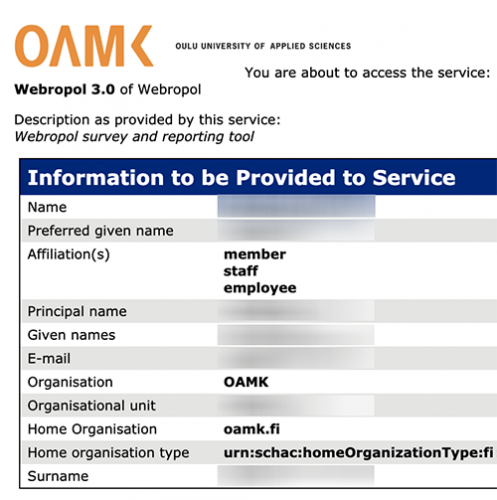
To log out of Webropol, you have to close the entire browser. (Or if you are idle long enough, Webropol will log you out automatically)
If you are idle long enough, Webropol will log you out of the service. If you want to log out earlier than that, note that the log out link in the service does not work. You should close the browser; closing the window where you have Webropol open is not enough, you need to close the entire browser.
« Back
This article was published in categories English version available, All instructions, Oamk , for Oamk staff, for Oamk students, accessible content and tags gallupit, kyselyohjelmistot, kyselyt, webropol. Add the permalink to your favourites.