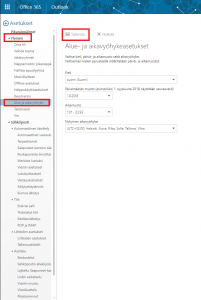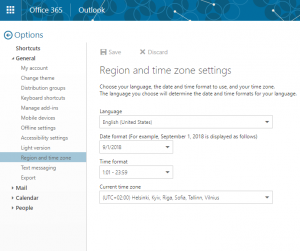Changing the language on Outlook
1. In Office 365, click on the settings icon in the upper right-hand corner. Click on Sähköposti.
2. Choose Yleinen and then Alue ja aikavyöhyke. Set your preferences and click on Tallenna.
In english: General->Region and time zone
« Back
This article was published in categories English version available, All instructions, Oamk , for Oamk staff, for Oamk students and tags English version available, Office 365, Opettajan ohjeet, Opiskelijan ohjeet, Outlook. Add the permalink to your favourites.