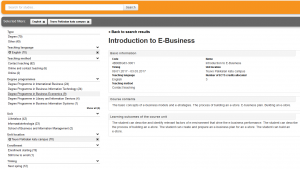You can search for study implementations here.
Searching
You can search for study implementations by:
- name
- code
- or theme, e.g. CAD (word which is included in study description)
Search criteria
Filtering:
- You can choose one or more filters at the same time.
- You can remove a chosen filter by using buttons in ”Selected filters” or using the ”Remove filters” button.
Search results
Descriptions of study implementations:
- Choose a study implementation to view the full description.
« Back
This article was published in categories English version available, All instructions, Oamk , for Oamk staff, for Oamk students, accessible content. Add the permalink to your favourites.