This way you can check which version of Windows is installed on your computer:
- Press the Windows button on the keyboard (there is a picture of the flag on the key) and the letter “R”. The Run/Suorita window opens on the screen:
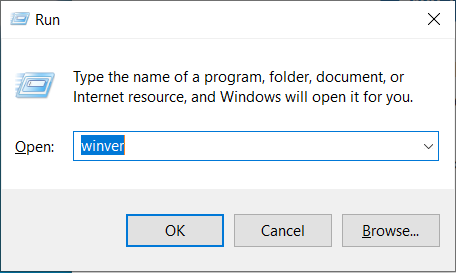
- In the Open field, type: winver and press OK. In the window that opens, you will see the exact version of the operating system:

« Back
This article was published in categories English version available, All instructions, Oamk , for Oamk staff, for Oamk students, for the University of Oulu staff, for the University of Oulu students, accessible content, UniOulu and tags check, käyttöjärjestelmä, operating system, tarkista, versio, version, windows. Add the permalink to your favourites.