Review your sign-in history at Azure AD My Sign-Ins. Make it a good habit and check for any unusual activity every now and then. Contact the ICT services if you notice unusual activity!
The My Sign-Ins page lets you see
- if someone is trying to guess your password.
- if an attacker has successfully signed in to your account from a strange location.
- what apps an attacker has tried to access.
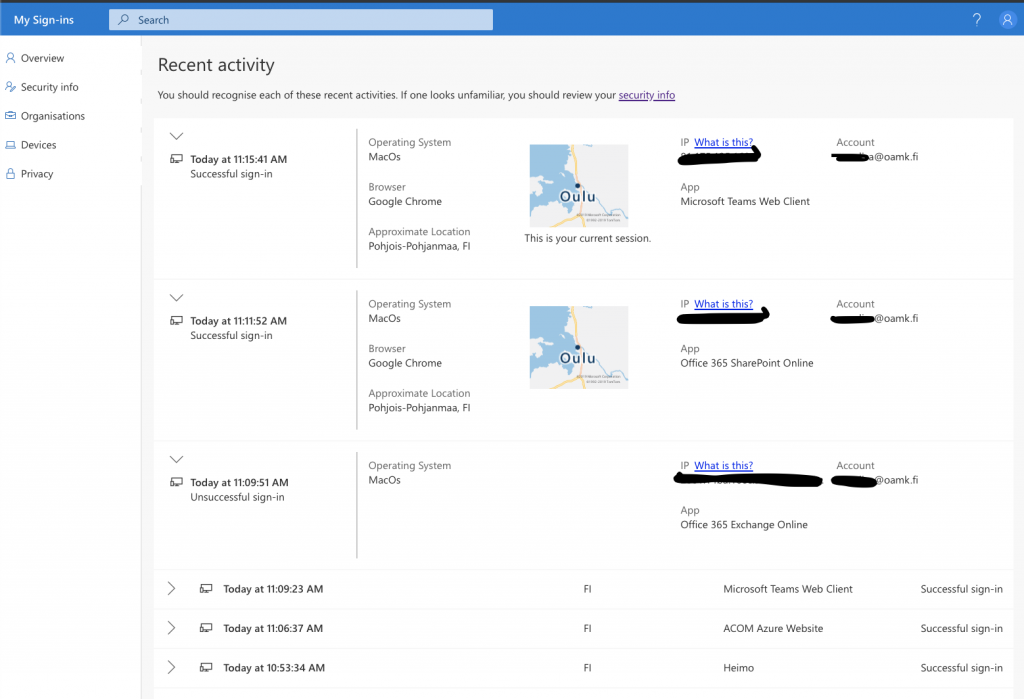
« Back
This article was published in categories English version available, All instructions, Oamk , for Oamk staff, for Oamk students, accessible content and tags computer security, 365, Microsoft Office 365. Add the permalink to your favourites.