NB! This ESET tool will only look for possible malware, thus it will not remove any: If your computer is infected, you need to use other programs to clean it up (e.g. the ESET full version, which has a free 30 days trial.)
- Go to this web page:
https://www.eset.com/us/home/online-scanner/ - When you clock the “SCAN NOW” button, you will download the file esetonlinescanner_enu.exe to your computer.
- Execute (=open) the file esetonlinescanner_enu.exe you just downloaded.
- Read and accept Terms of Use by clicking the “Accept” button:
- Next, you need to answer this question: “Do you want to allow this app to make changes to your device?”:
- if you have a regular user account, choose “No” or “Continue“.
- if you have an admin account to the computer, you should use that.
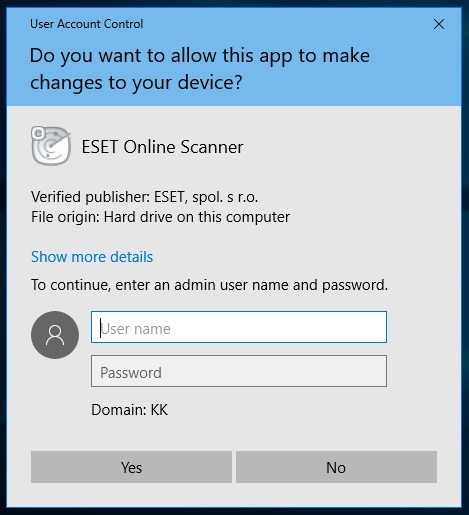
- Choose “Enable detection of potentially unwanted applications” and then click “Scan“. The scan can take a few hours.
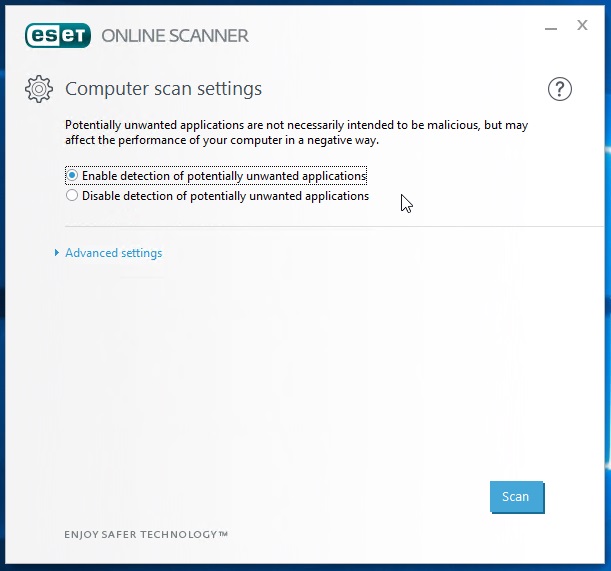
- When the scan is done, check the “Delete application’s data on close” box and click “Finish“.
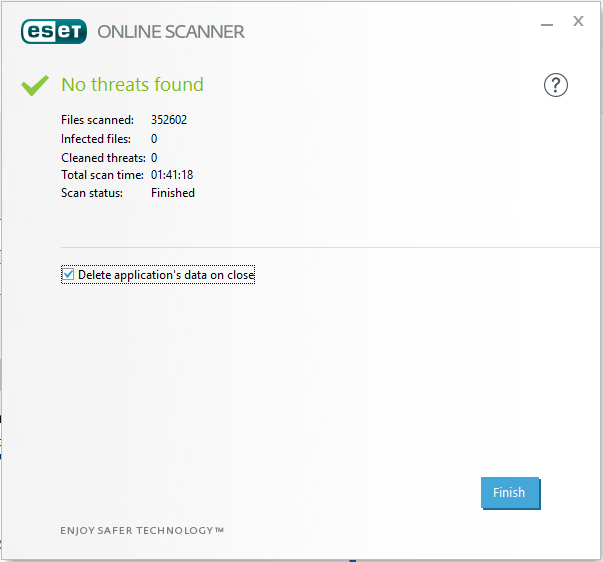
- Now you can close the ESET scanner from the cross on the upper-right corner.
The program will not leave any background processes to your computer.
Other related guidelines:
- Avoiding malware
- Be careful with your e-mail: Malicious softwares are the biggest threat to the OUAS information systems
There is also an another cost free virus scanner from F-secure: This works pretty much in the same way as ESET but you have to have admin rights to the computer you want to scan. That would mean at least your very own personal computer:
https://www.f-secure.com/en_US/web/home_us/online-scanner
« Back
This article was published in categories English version available, All instructions, Oamk , for Oamk staff, for Oamk students and tags computer security, malware, viruses, OUAS's information security officer's announcements. Add the permalink to your favourites.