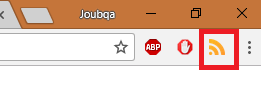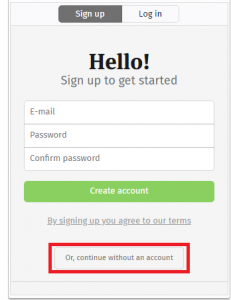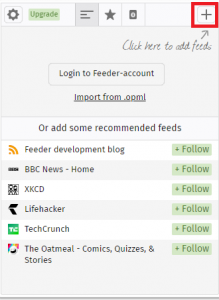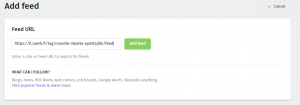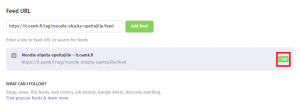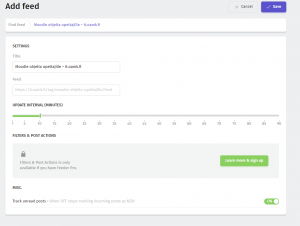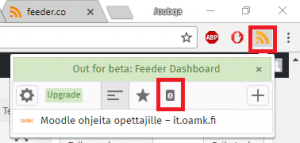With RSS feeds you can stay up-to-date on topics you’re interested in. A good RSS feed to follow is https://ict.oulu.fi/it/oamk/students/english/feed?lang=en. This way you will be notified of all new guidelines posted in English at the it.oamk.fi support site.
1. First install an RSS reader for Chrome (Click on Add to Chrome): https://chrome.google.com/webstore/detail/rss-feed-reader/pnjaodmkngahhkoihejjehlcdlnohgmp/related
2. A new icon will be added to your browser. Click on it and register or continue without an account:
3. Click on the plus icon:
4. Paste in https://ict.oulu.fi/it/oamk/students/english/feed?lang=en and click on Add Feed:
5. Click on Add:
6. Set a name and update interval and click on Save:
7. New posts on the feed can be read by clickin on the RSS reader icon: